도입 이유
처음에는 스프링 내에서 리사이즈 라이브러리(net.coobird의 thumbnailator)를 이용하여 이미지를 small/medium/large 3개의 사이즈로 리사이즈 하려고 했었습니다. 하지만 AWS EC2의 프리티어급 인스턴스(t2.micro)는 기껏해야 1 v코어와 1 GB의 메모리밖에 되지 않아 이미지 리사이징이라는 무거운 프로세스를 서비스를 제공하면서 돌리기엔 무리가 있었습니다.
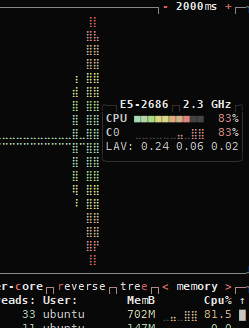
btop으로 모니터링해보니 cpu와 메모리를 꽉꽉 채워져 이내 인스턴스가 멈춰버리는 불상사가 발생해버렸습니다. 그래서 AWS Lambda와 AWS S3를 이용하여 이미지 리사이징 동작만을 분리하였습니다.
도입 방법
S3 버킷 생성
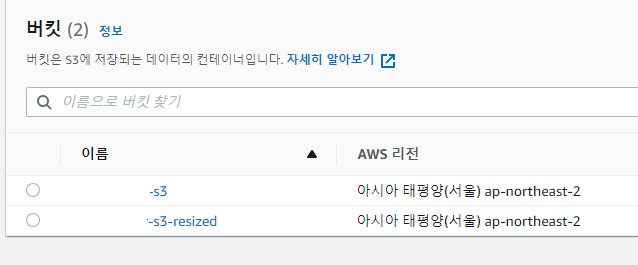
버킷은 기본적으로 파일이 저장되는 버킷(bucketname-s3)과 리사이즈된 이미지가 저장되는 버킷((bucketname-s3-resized)를 생성해야합니다. 나중에 서비스에서 접근하기 위해 액세스는 퍼블릭으로 주었습니다.
역할 설정
정책 생성
IAM 정책에서 AWSLambdaS3Policy라는 이름의 정책을 생성한 후, 아래 json 코드로 역할을 줍니다. S3 IO 권한과 CloudWatch Logs 권한을 줍니다.
{
"Version": "2012-10-17",
"Statement": [
{
"Sid": "VisualEditor0",
"Effect": "Allow",
"Action": ["logs:CreateLogStream", "logs:CreateLogGroup", "logs:PutLogEvents"],
"Resource": "arn:aws:logs:*:*:*"
},
{
"Sid": "VisualEditor1",
"Effect": "Allow",
"Action": ["s3:PutObject", "s3:GetObject"],
"Resource": "*"
}
]
}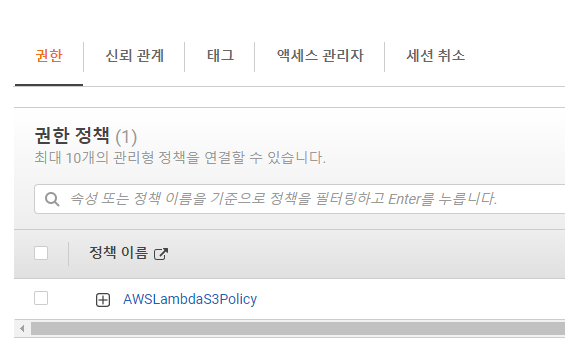
생성된 권한 정책.
역할 생성
lambda-s3-role이란 역할을 생성하고, 위에서 만든 정책을 연결합니다.
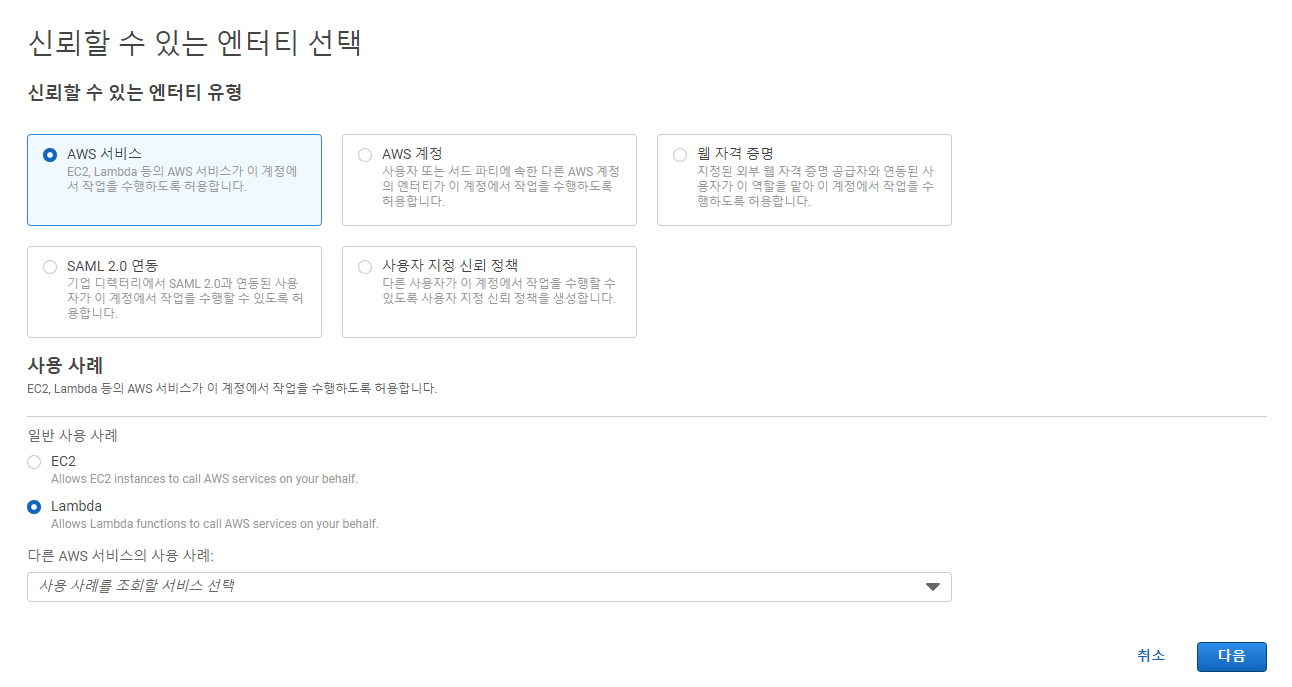
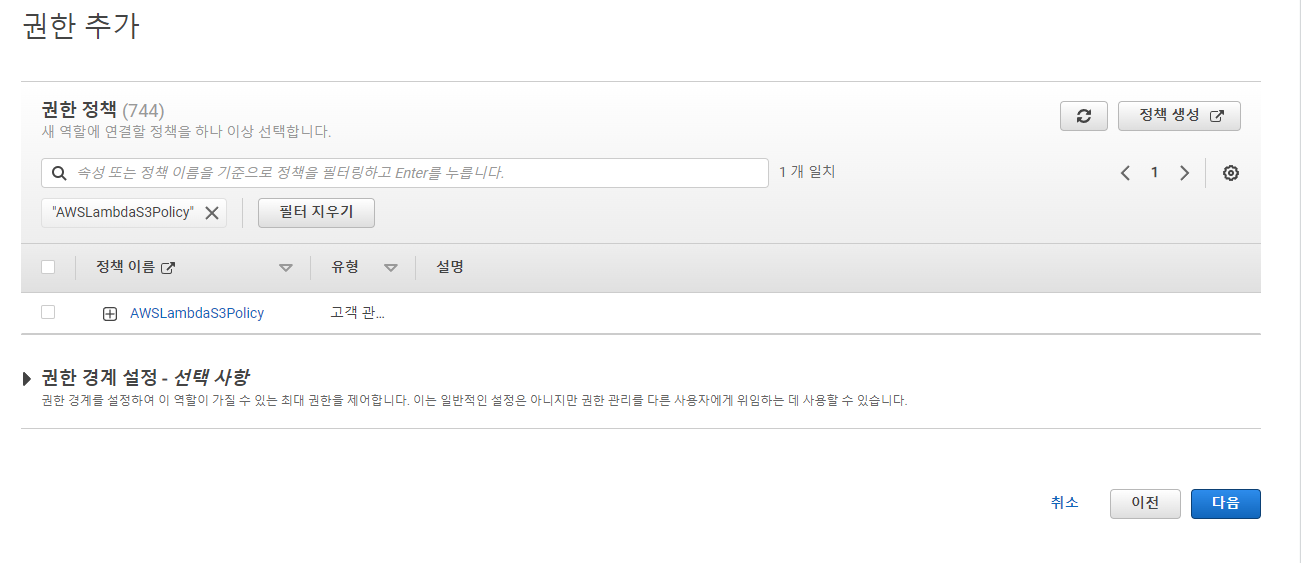
람다 생성
// dependencies
const AWS = require('aws-sdk');
const util = require('util');
const sharp = require('sharp');
// get reference to S3 client
const s3 = new AWS.S3();
exports.handler = async (event, context, callback) => {
// Read options from the event parameter.
console.log('Reading options from event:\n', util.inspect(event, {depth: 5}));
const srcBucket = event.Records[0].s3.bucket.name;
// Object key may have spaces or unicode non-ASCII characters.
const srcKey = decodeURIComponent(event.Records[0].s3.object.key.replace(/\+/g, ' '));
const dstBucket = srcBucket + '-resized';
// Infer the image type from the file suffix.
const typeMatch = srcKey.match(/\.([^.]*)$/);
if (!typeMatch) {
console.log('Could not determine the image type.');
return;
}
// Check that the image type is supported
const imageType = typeMatch[1].toLowerCase();
if (imageType != 'jpg' && imageType != 'png') {
console.log(`Unsupported image type: ${imageType}`);
return;
}
// Download the image from the S3 source bucket.
try {
const params = {
Bucket: srcBucket,
Key: srcKey,
};
var origimage = await s3.getObject(params).promise();
} catch (error) {
console.log(error);
return;
}
// set thumbnail width. Resize will set the height automatically to maintain aspect ratio.
/**
* SMALL (width 368)
*/
const smallWidth = 368;
const smallDstKey = 'small-' + srcKey;
// Use the sharp module to resize the image and save in a buffer.
try {
var buffer = await sharp(origimage.Body)
.resize({
width: smallWidth,
withoutEnlargement: true,
})
.toBuffer();
} catch (error) {
console.log(error);
return;
}
// Upload the thumbnail image to the destination bucket
try {
const destparams = {
Bucket: dstBucket,
Key: smallDstKey,
Body: buffer,
ContentType: 'image',
};
const putResult = await s3.putObject(destparams).promise();
} catch (error) {
console.log(error);
return;
}
/**
* MEDIUM (width 720)
*/
const mediumWidth = 720;
const mediumDstKey = 'medium-' + srcKey;
// Use the sharp module to resize the image and save in a buffer.
try {
var buffer = await sharp(origimage.Body)
.resize({
width: mediumWidth,
withoutEnlargement: true,
})
.toBuffer();
} catch (error) {
console.log(error);
return;
}
// Upload the thumbnail image to the destination bucket
try {
const destparams = {
Bucket: dstBucket,
Key: mediumDstKey,
Body: buffer,
ContentType: 'image',
};
const putResult = await s3.putObject(destparams).promise();
} catch (error) {
console.log(error);
return;
}
/**
* LARGE (width 1440)
*/
const largeWidth = 1440;
const largeDstKey = 'large-' + srcKey;
// Use the sharp module to resize the image and save in a buffer.
try {
var buffer = await sharp(origimage.Body)
.resize({
width: largeWidth,
withoutEnlargement: true,
})
.toBuffer();
} catch (error) {
console.log(error);
return;
}
// Upload the thumbnail image to the destination bucket
try {
const destparams = {
Bucket: dstBucket,
Key: largeDstKey,
Body: buffer,
ContentType: 'image',
};
const putResult = await s3.putObject(destparams).promise();
} catch (error) {
console.log(error);
return;
}
console.log('Successfully resized ' + srcBucket + '/' + srcKey + ' and uploaded to ' + dstBucket);
};sharp 라이브러리를 사용하여 이미지를 리사이즈 하는 코드를 람다에 업로드해줍니다. 리사이징되는 이미지 사이즈는 서비스를 고려하여 LARGE (width 1440), MEDIUM (width 720), SMALL (width 368)로 설정하였습니다.
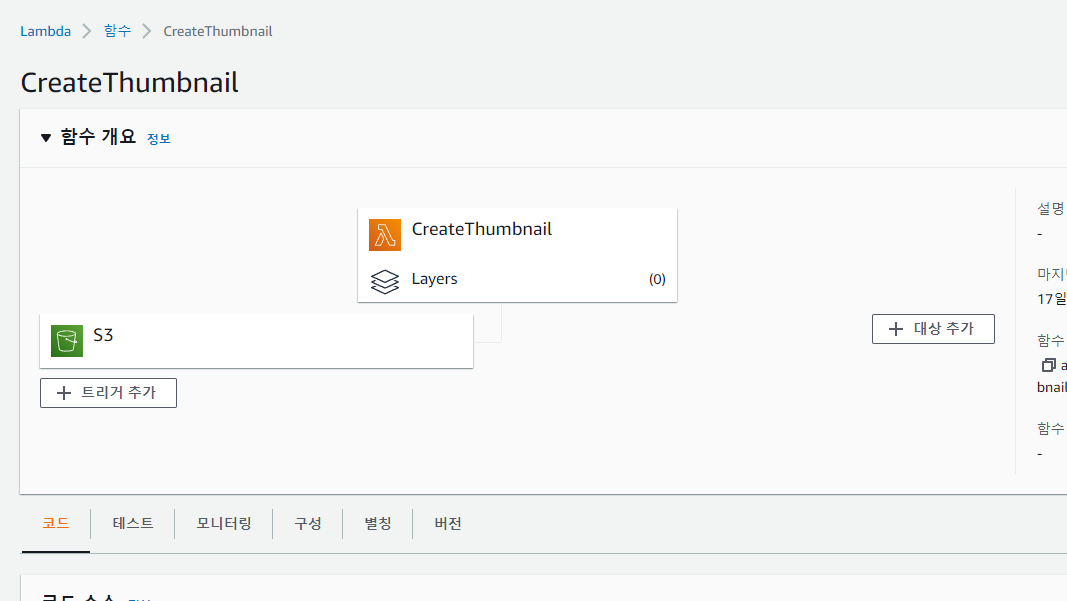
생성된 람다. 왼쪽 아래 S3 버킷은 이 시점에서는 아직 없어야 합니다.
람다 설정 편집
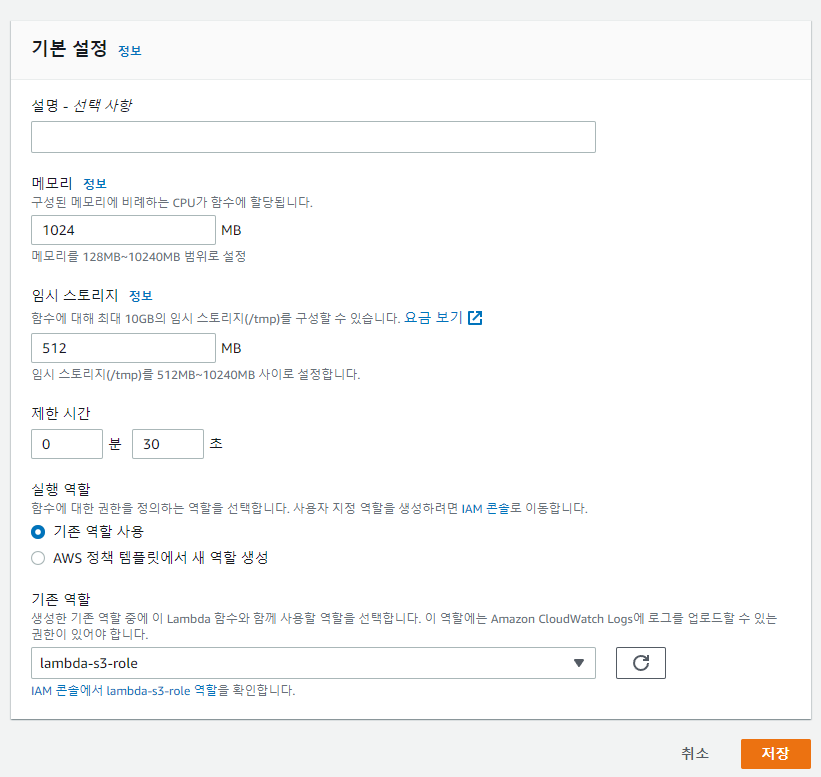
메모리는 1024MB, 임시 스토리지는 512MB(최솟값), 제한시간은 30초로 설정하고 위에서 생성한 역할을 설정해두었습니다.
트리거 추가
위에서 생성된 S3 버킷중 기본 버킷(bucketname-s3으로 만든)의 속성으로 들어가줍니다.
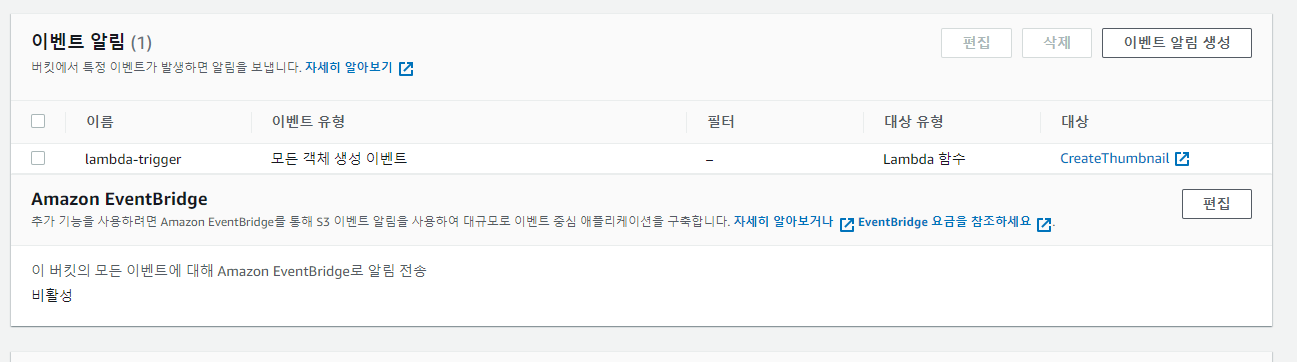
중간에 이벤트 알림에서 이벤트 알림 생성을 클릭.
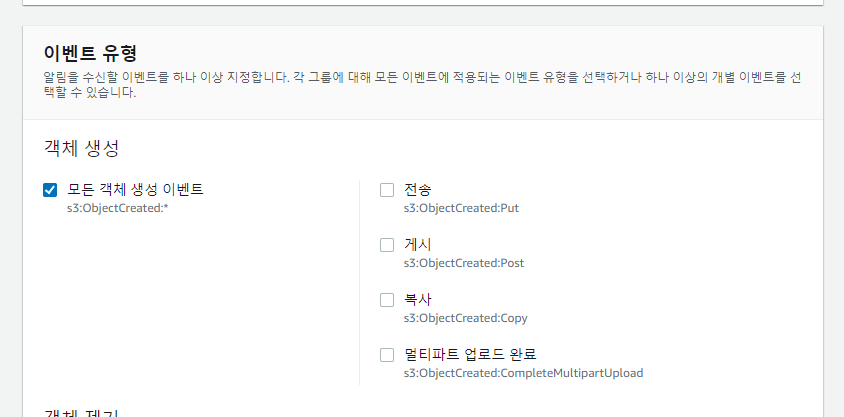
이벤트 유형은 모든 객체 생성 이벤트 체크.
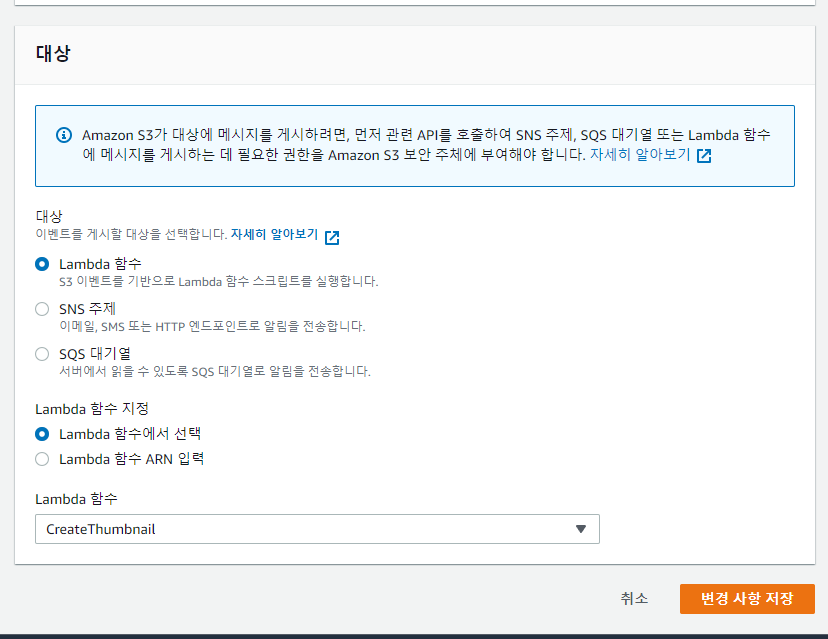
대상은 Lambda 함수에 위에서 생성한 람다 함수 연결.
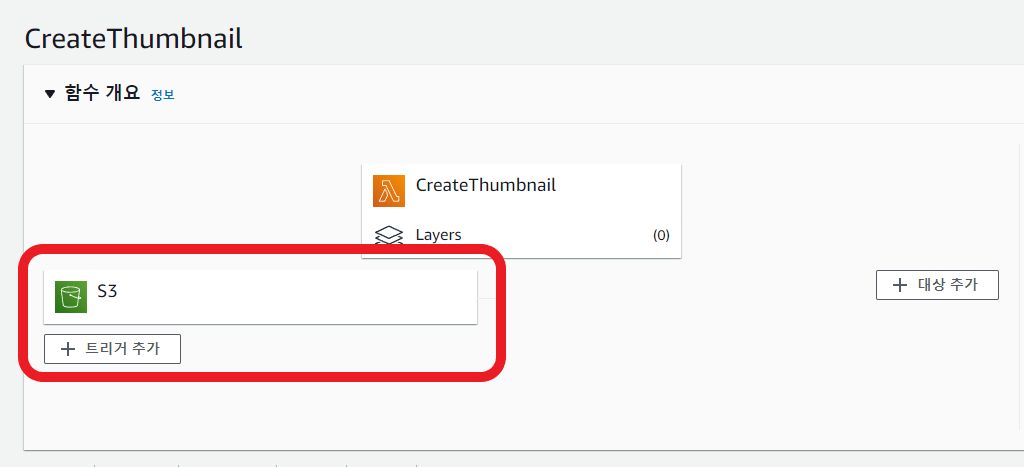
다 했으면 람다의 트리거 부분에 아까 말했던 S3 버킷이 생기게 됩니다.
문제점
-
람다 실행 속도 현재는 이미지 크기 제한과 런타임을 최대 30초로 제한을 해둔 상태입니다. 따라서 전체 서비스에서 이미지 리사이즈 속도를 고려해줘야하는 비효율적이고 번거로운 작업이 추가됩니다.
-> 몇 초 간격으로 체크를 하는 동작이 추가되어야하나?
-> 런타임을 Node.js가 아닌 Go나 .NET을 사용하면 속도가 좀 더 빨라질 지도?